Office Communicator and Linux
Posted: October 29th, 2009 | Author: khosrow | Tags: internet, kubuntu, linux, Technology, Web 2.0, work | 2 Comments »As with most things in tech, large companies catch on to the power of instant messaging late. Where I work is no exception. They rolled out Microsoft Office Communicator a couple of months ago (as a side note, that is a horrible landing page) and made much of the new and improved power of communication between employees. It’s a great thing that I can finally communicate using instant messaging, but the proprietary software threw a monkey in my desktop setup. After some research I found out how to get my desktop to connect to the Office Communicator server: Pidgin and SIPE.
First, I needed to install Pidgin
sudo apt-get install pidgin
Then, I installed the TLS plugin for Pidgin
sudo apt-get install pidgin-encryption
Now, the important piece of the puzzle was SIPE, which is needed to connect to proprietary server. I initially tried the usual
sudo apt-get install pidgin-sipe
But the version of SIPE available for jaunty was version 1.2-1 and it didn’t work. So, I went with the old school way of compiling my own binary. I got the code from here and followed the simple instructions on the same site. They are as follows:
tar -zxvf pidgin-sipe-1.7.0.tar.gz
cd pidgin-sipe-1.7.0
./configure --prefix=/usr/
make
sudo make install
Once installed, I started up Pidgin and after entering the necessary info connected successfully. You can see the detailed info of what I entered in the pictures below.
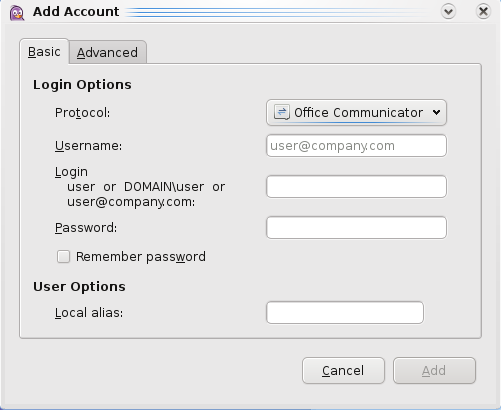
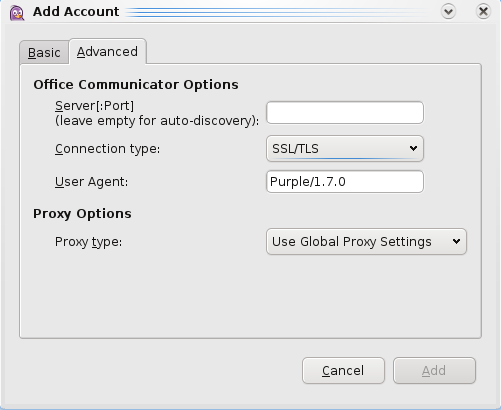
Local I.T. at my company hasn't figured it out yet, but some how Pidgin is corrupting the accounts on the server. All my dual-boot co-workers can no longer log-in to Office Communicator in Windows, but it still works within Linux (Ubuntu). Unfortunately for me it no longer works in either.
Interesting. I haven't heard of Pidgin corrupting accounts on OCS on any of the forums, but that might be an interesting thing to look into.